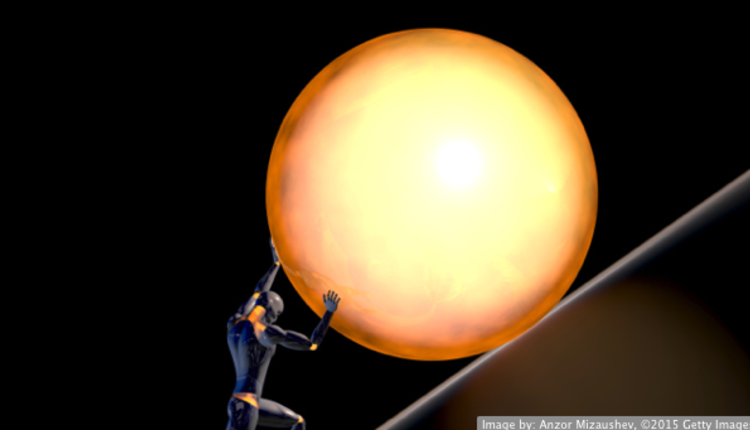I was recently at a client that has been in business for 40 years, is a small business and is thriving. They were a paper-intensive business, commercial real estate, and stored all their paper in lateral file drawers, personal file cabinets and personal desk drawers. Archived documents are stored off-site in a variety of places. Nothing I haven’t seen before and nothing really unusual.
They came to me because the president of the company was friends with another company president whose company had been scanning and storing their paper electronically, and it “was really working out well.” First, congratulations to the organization that brought me in, a consultant, instead of blindly buying the same system that the other company was using. I have had several clients in the past who have copied another company’s system only to find out, after installation and implementation, that the system was not right for them.
I was also called in because they were beginning to have trouble finding documents, long-term storage was getting out of control and people were hoarding document attachments in their email instead of printing and filing–so they could find the document later in their email. Also, another problem was that multiple people who receive an attachment print it and have it filed, resulting in many duplicates in the file cabinet.
Again, very typical for many companies that I have worked with and for those who experience problems with their paper files. As part of my report and recommendations, I provided the following guidelines:
1. Put some boundaries around what you want to capture.
Not all companies need to scan everything. There may be very little return in scanning documents that are seldom or never retrieved. One starting point is to scan only documents that are used in a current process in one department. When those have been scanned, start on documents that are not in a current process but get requested from the files. This way, you will not be overwhelmed and will be successful in small bites.
2. Volumes and sizes
Before approaching any scanning project, determine the daily volumes of paper being created and coming into the company. This includes separating the volume count by sizes, such as 8-1/2" x 11", 8-1/2" x 14", 11" x 17", etc. If you are going to scan documents in-house, it is essential that you understand the volumes and sizes of the documents. Please also note if the documents are color and one- or two-sided. Color documents require a scanner that can scan color, and two-sided documents require a two-sided scanner. This will help you purchase the right scanner(s) for the job.
3. While you are counting paper and noting sizes, also note the condition of the paper itself.
Look for dog ears, rips, staples (stapling can ruin a corner and get paper caught in the scanner), paper clips, sticky notes and anything else that looks like it would not go through the scanner. The worse condition the paper is in, the longer it will take to prepare the paper for scanning and there will be a higher risk of poorly scanned (not readable) documents.
4. As part of the overall planning process, keep the following points in mind:
Scanning large volumes of documents requires space for bringing documents out of their current storage, opening the document boxes and files and prepping them, space for prepped documents, space by the scanner and space where the documents will go after they have been scanned (for quality control to happen and, usually, a wait time of 30 days before the paper is destroyed). If there is not enough space, things will get put out of place, and soon, you will be searching for lost documents. Keep it clean and neat.
5. Quality control
This is an important step that ensures that the documents you scanned are readable, not blank, blurry, corrupted, upside down and in the correct order. Once a file is scanned in the wrong order, it can be difficult and time-consuming to reorder the pages. The other purpose of a good quality assurance (QA) program is to allow you to destroy the paper with confidence. One of my recent clients estimated that 35% of their scanned documents were not readable–this came out in the interview process when we interviewed users of the scanned documents. There was no QA program for scanned images! The scanning has been going on for years, so the potential number of bad images could be very high.
6. Indexing
Indexing is about recording the data elements, such as name (last, first, middle initial), Social Security number, account number, etc., that are used to retrieve the documents once they are scanned. This is of critical importance, because a document that is not indexed correctly will not be retrievable. Indexing the data can be done by hand typing the index values and can also be done through optical character recognition (OCR), a process that converts the image to American Standard Code for Information Interchange (ASCII) data and enters that data into the appropriate index fields as part of a workflow process.
As part of the planning process, a table like this should be considered:
As part of the planning process, a table like this should be considered:
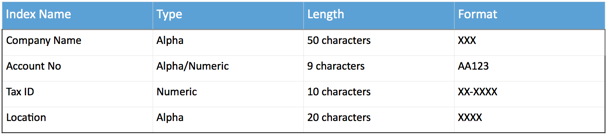
7. Uploading the scanned documents into a document management system
Generally speaking, you “could” scan documents to a shared file system that has been created with the proper directories and subdirectories in place. However, this is very time-consuming to upload each set and to set up and administer as a whole–not recommended. For these reasons, and many, many others, a document management system should be considered. If you have accomplished steps one through six, you are in a perfect position to provide this information to document management vendors and get the right system for your requirements.
Scanning paper documents has been around for over 25 years now, but I am constantly surprised at the amount of paper that has not been scanned and the number of companies that need to adopt this technology but have not. Many of the analyst companies that talk about scanning technology are talking to the “choir” or companies and industry vendors and consultants who have a long history with document management. Three of the companies I have worked with in the last two years did not know anything about the scanning industry and were seeing this technology for the first time!
Without any hard evidence, it is my feeling that we have made only a small dent in the amount of paper to be scanned in the world of business. There are thousands of companies that, most likely, have a paper-based business model and only in sheer desperation do they begin to start looking for a solution to their paper problem. Not only are there many companies that have not started on a scanning project, there are many companies that started scanning years ago in one department and never grew the application to other departments because of problems, costs, technology issues, etc.
If you think that all the paper has been scanned and that document imaging is not a profitable place to be, I think you would be surprised if you started digging in the small and medium-sized business arena and, in particular, companies like real estate, insurance and other paper-intensive applications.
Bud Porter-Roth has over 20 years of experience as an ECM consultant, with a focus on electronic document management, records management and paper document projects. Follow him on Twitter @BudPR or contact him at info@erms.com.