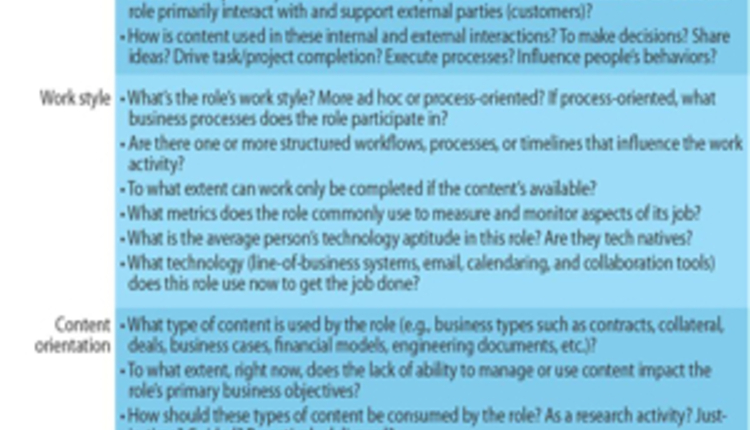- Greater functionality: SharePoint 2010 offers improved functionality for connecting information workers to formerly siloed processes.
- Business integration: Business Connectivity Services (BCS), along with SharePoint Designer and Visual Studio 2010, opens the door for many line-of-business (LOB) connectivity solutions.
- Increases productivity: A revamped BCS helps with a category of ad hoc processes that can reduce non-value-added activity, such as reporting and exception management.
- Social computing: Team sites can maintain real-time connections to an LOB application and link to participants' "My Site," where social tools can provide context and help search for relevant information.
- Business technology enabled: Work can be done by business users within the SharePoint Designer 2010 and imported within Visual Studio 2010.
- Business process analysis: Visio diagrams can now be published to SharePoint with the author's connection remaining active.
- Modeling capabilities: SharePoint Designer is improved and more helpful to business users and designers to customize lists, change layouts and create simple workflows.
- Content types and taxonomies: The top-down taxonomy and bottom-up social tagging combine to help improve search, navigation and people connections.
- Better scale: Support of larger lists for folders and libraries drew the loudest applause during the keynote.
- Improved governance: Records management features in SharePoint 2010 build on more scalable storage and enterprise metadata support.
Craig Le Clair is a principal analyst at Forrester Research, where he serves business process and applications professionals. For more information on Forrester's offerings, please visit www.forrester.com/documentbpa.