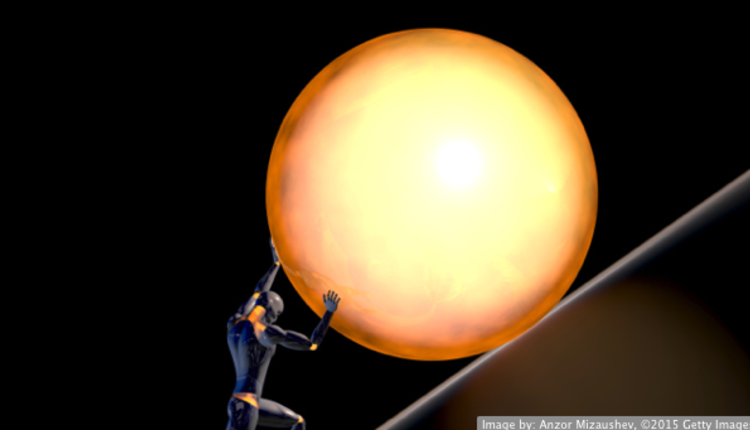For many companies, a cloud file sharing system is a real relief. It is inexpensive; it is easily provisioned; there is no (or hardly any) IT work; and the users were using free versions anyway. And a user could easily create a folder to share content with external companies/users without the hassle of building an extranet and bothering IT. Fast, cheap or good–finally you can get all three instead of two of the three.
Next, cloud applications began to appear that were functional in nature, such as accounting, customer relationship management (CRM), enterprise resource planning (ERP), project management, sales tools and human resources (HR) (to name only a few), that also allow you to store and share files from within the application. A project plan, and other project documents, could be stored in the project management (PM) application and shared with the PM team and people outside of the company who may be participating in the project.
CRM applications allow you to keep documents that may relate to current sales efforts, such as meeting notes, customized product content, presentations, request for proposals and proposals and any content that is related to that customer. In addition to the content, the app also allows you to store all of the customer information, such as contact names, addresses, sales cycle information, pricing and contracts. This is content that is generally created outside of the app and uploaded to the app. Thus, you now have that original created on your “C-drive” and the uploaded document, creating the potential for two versions of the document.
What has begun to happen is that each of these cloud applications captures unique content (documents, spreadsheets, presentations, etc.) within the application, and this information is typically not easily shareable (seat license required!) and not searchable outside of the app. A project plan in a PM application is not shared with the CRM application or the ERP application. If you want to manage the financial aspects of the project, you will have to manually send project info to the accounting group, and they will manually enter project cost data into their system (some people actually print the information and give it to accounting who then manually key enters the data).
MORE: You Can't Find a Document if You Don't Have It: How to Migrate Document Content into a Cloud Application
Let’s trace a sales presentation through potential cloud storage applications. The presentation is created by Marketing and uses a file sharing app to store and share their presentations. The completed presentation is shared with Sales, who puts the presentation into their CRM app, and it is stored multiple times in customer folders as part of the customer documentation. Next, Sales has a slick new app that allows you to store the presentation in the app and send it to the customer. This app tracks when the presentation was opened, who opened it, how much time was spent on each slide and if the presentation was emailed to another person. Based on the “review data and statistics,” the sales rep begins to customize the presentation–effectively creating a new version of the presentation that is only available in the presentation app. Of course, word travels quickly, and the customized presentation is shared with other sales reps that may then create their own versions. The original presentation created by Marketing, while still current, according to Marketing, is not used again. Marketing, of course, has no knowledge that their presentation has been edited with new content added and some content deleted.
In this scenario, we have copies of a presentation in the original file share app, the CRM app and the presentation app. These three applications do not “easily” talk to each other and there may be real questions, at some point, about which presentation was actually given to the customer. There is not a federated search, so a sales manager (or Legal) would have to manually search each application to find the presentation and manually compare each version to determine the differences and whether there are meaningful discrepancies among the copies. Marketing, of course, has no access to these apps and has no way of tracking the usage of the presentation or the versions created.
This scenario is actually a real example and is being played out in many companies. The problem is that the cloud-based apps are so prevalent and accessible at this point that any department can sign up for an app and expense it without any questions being asked. Sales may have both a CRM and a presentation app; Marketing may have a file sharing app, a project management app and a digital asset app; and Support (customer support, implementation and training) may have the same file share but a different PM app (than Marketing) and a separate training app.
While it is possible to impose governance and make the file sharing app the central app, which “supplies” all the other apps, it is really not a workable solution given today’s technology. To make the file sharing app a central repository, it will have to be programmatically connected via an API to each of the other apps, and all users would have to respect the file share as the repository of truth.
"Our only salvation is that there are now apps that connect two or more apps so that you can actually connect a PM app with a file share app, and those can also be connected to the ERP app."
Our only salvation is that there are now apps that connect two or more apps so that you can actually connect a PM app with a file share app, and those can also be connected to the ERP app. This is really hot stuff, but it takes a lot of consensus and agreement and resources to make this all happen. It also becomes quite complex, and now you may be required to have a part-time or full-time person to manage all the apps and connections. There are also a growing number of companies that are essentially an IT department in the cloud. These companies will actually integrate diverse apps and manage them for you.
But getting back to the central theme of this post, unlike the “old” days when content was mostly stored in a large file share that could be searched, content is now being created in one app and uploaded to a second app and re-uploaded to a third app. Each app is not tied the other, and a non-user of “App A” cannot access the app or search for content within that app. If we are not careful, I think we may be creating a worse scenario than we had before–but it is sure fun and easy to do it. “Damn the torpedoes, full speed ahead!”